Using Latexdiff For Marking Changes To Tex Documents
Author: ShareLaTeX team (February 2013)
Note: This article was originally published on the ShareLateX blog in February 2013 and describes locally installing and using a Perl script called latexdiff. It is reproduced here for the benefit of readers who may be interested to use latexdiff on their own local computing device.
Lately, we have been working on TeX projects that involve a few collaborators. It can be hard to keep track of all the changes the contributors make because it's easy to miss a few changed words in text-heavy document. We were hoping to find a feature in TeX similar to "Track changes" found in Microsoft Word. latexdiff was the solution to our problems.
latexdiff is an invaluable utility that makes it easy to markup and view changes made to the document. It definitely reduced my burden of having to read through two files simultaneously where it would be easy to overlook subtle changes like word substitutions and changing numbers or signs in an equation.
Acquiring latexdiff
latexdiff is a Perl script and requires an installation of Perl 5.8 or higher.
If you are a Windows user you will have to go through the following setup to get latexdiff working on your machine:
- install Perl: download from here;
- download
latexdifffrom CTAN; - unzip the
latexdifffiles and copy them to thePerl > binfolder (default installation in C: drive); - enjoy
latexdiff!
Mac OS X includes an installation of Perl and no additional setup is required. latexdiff can be found in any CTAN repository in TeX Live Utility.
Usage
To compare two documents simply run latexdiff in the command line like so:
latexdiff draft.tex revision.tex > diff.tex
where draft.tex and revision.tex are original and changed versions of your document, and diff.tex is where the markup is stored. The above command provides latexdiff with the two comparison files and the filename for the resulting marked .tex file. If the two input files you provide are valid .tex files, the resulting diff.tex will also be a .tex file. This marked file can now be compiled with your choice of TeX compiler (pdfLaTeX etc.).
Out of the box, any removed words are crossed out with a single line and colored red, whereas any added words are underlined with a squiggle and colored blue. When equations are changed, additions are marked with a blue font and removals are marked with a red.
Example output
We compared two documents with default latexdiff settings, and were very impressed with the results:
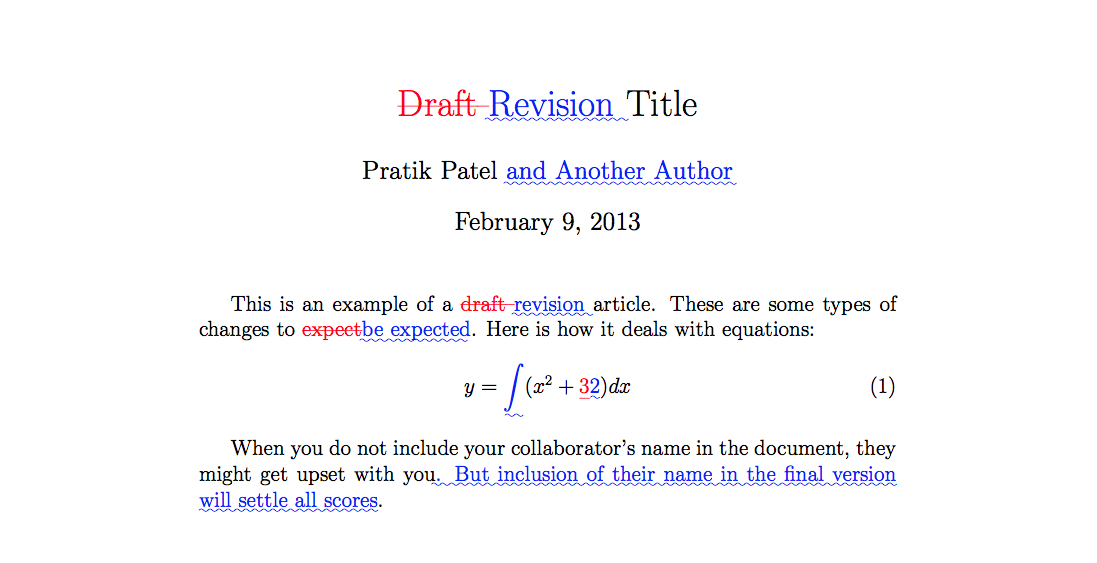
Unlike Microsoft Word, where the changes are simply highlighted and the notes are off to the side, all changes are clearly marked where they happen!
For those of you who do not want a cluttered document with lots of strikethrough text, the CTRADITIONAL option is way to go. Simply specify the option to latexdiff:
latexdiff -t CTRADITIONAL draft.tex revision.tex > diff.tex
All the deleted text appear as footnotes and added text appear in blue.
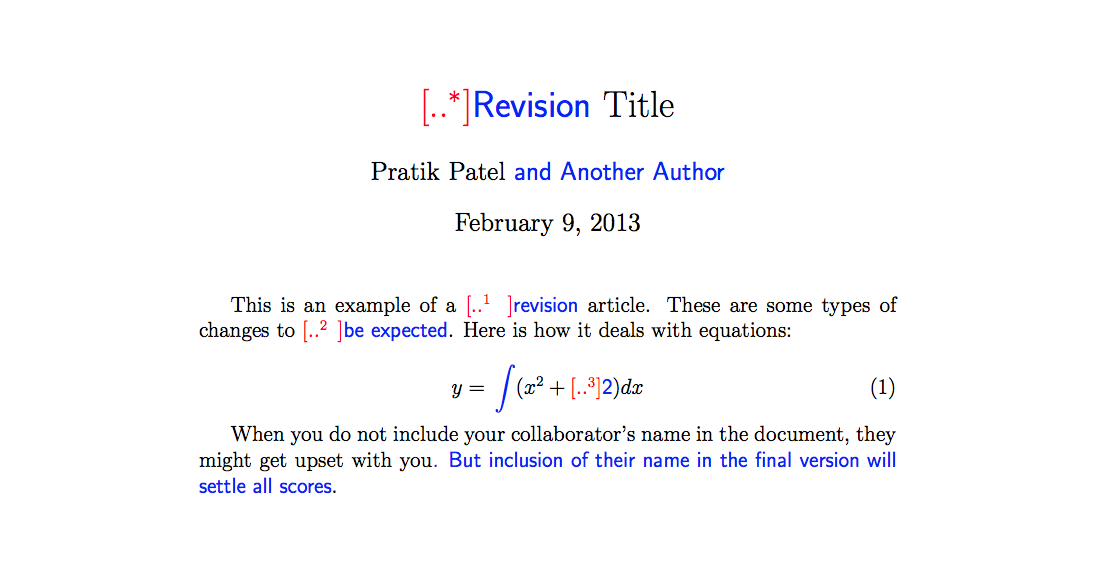
latexdiff options
You can include various to suit your needs for a visual markup style. Some options, taken from the documentation, include:
UNDERLINE—added text is wavy-underlined and blue, discarded text is struck out and red;CTRADITIONAL—added text is blue and set in sans-serif, and a red footnote is created for each discarded piece of text;TRADITIONAL—likeCTRADITIONALbut without the use of colour;CFONT—added text is blue and set in sans-serif, and discarded text is red and very small size;FONTSTRIKE—added text is set in sans-serif, discarded text small and struck out;CHANGEBAR—added text is blue, and discarded text is red. Additionally, the changed text is marked with a bar in the margin.
For more information on latexdiff check out the official documentation.
Overleaf guides
- Creating a document in Overleaf
- Uploading a project
- Copying a project
- Creating a project from a template
- Using the Overleaf project menu
- Including images in Overleaf
- Exporting your work from Overleaf
- Working offline in Overleaf
- Using Track Changes in Overleaf
- Using bibliographies in Overleaf
- Sharing your work with others
- Using the History feature
- Debugging Compilation timeout errors
- How-to guides
- Guide to Overleaf’s premium features
LaTeX Basics
- Creating your first LaTeX document
- Choosing a LaTeX Compiler
- Paragraphs and new lines
- Bold, italics and underlining
- Lists
- Errors
Mathematics
- Mathematical expressions
- Subscripts and superscripts
- Brackets and Parentheses
- Matrices
- Fractions and Binomials
- Aligning equations
- Operators
- Spacing in math mode
- Integrals, sums and limits
- Display style in math mode
- List of Greek letters and math symbols
- Mathematical fonts
- Using the Symbol Palette in Overleaf
Figures and tables
- Inserting Images
- Tables
- Positioning Images and Tables
- Lists of Tables and Figures
- Drawing Diagrams Directly in LaTeX
- TikZ package
References and Citations
- Bibliography management with bibtex
- Bibliography management with natbib
- Bibliography management with biblatex
- Bibtex bibliography styles
- Natbib bibliography styles
- Natbib citation styles
- Biblatex bibliography styles
- Biblatex citation styles
Languages
- Multilingual typesetting on Overleaf using polyglossia and fontspec
- Multilingual typesetting on Overleaf using babel and fontspec
- International language support
- Quotations and quotation marks
- Arabic
- Chinese
- French
- German
- Greek
- Italian
- Japanese
- Korean
- Portuguese
- Russian
- Spanish
Document structure
- Sections and chapters
- Table of contents
- Cross referencing sections, equations and floats
- Indices
- Glossaries
- Nomenclatures
- Management in a large project
- Multi-file LaTeX projects
- Hyperlinks
Formatting
- Lengths in LaTeX
- Headers and footers
- Page numbering
- Paragraph formatting
- Line breaks and blank spaces
- Text alignment
- Page size and margins
- Single sided and double sided documents
- Multiple columns
- Counters
- Code listing
- Code Highlighting with minted
- Using colours in LaTeX
- Footnotes
- Margin notes
Fonts
Presentations
Commands
Field specific
- Theorems and proofs
- Chemistry formulae
- Feynman diagrams
- Molecular orbital diagrams
- Chess notation
- Knitting patterns
- CircuiTikz package
- Pgfplots package
- Typesetting exams in LaTeX
- Knitr
- Attribute Value Matrices
Class files
- Understanding packages and class files
- List of packages and class files
- Writing your own package
- Writing your own class